Ever feel like your research is scattered across a hundred places — scribbled notes in a journal, screenshots in your gallery, bookmarks you’ll never revisit, and random voice memos you forgot you recorded?
You're not alone. Research is exciting, but it’s also chaotic — especially when you're juggling deadlines, sources, ideas, and drafts.
But here’s the good news: you don’t need to be a productivity guru to stay organized. With tools like Notion and Obsidian, you can turn your scattered ideas into a smart, searchable, and structured system — and finally enjoy writing your paper.
Let me show you how.
🧠 Why You Need a Digital Research System?
Before we dive into tools, let’s talk about the problem.
Most students treat research like this:
-
Read something → Highlight it → Forget where it came from.
-
Get an idea → Write it on a sticky note → Lose the sticky note.
-
Find a great quote → Screenshot it → Never find it again.
-
Start writing → Realize nothing is organized → Panic.
Sound familiar?
What you need is a central hub — a single place to collect, organize, connect, and write your research. That’s where Notion and Obsidian come in.
🔍 Meet Your Tools: Notion vs Obsidian
Let’s break them down simply:
🗂️ Notion = Your Organized Digital Binder
-
Everything is in blocks: text, images, checklists, tables.
-
Great for visual people who love drag-and-drop layouts.
-
Think: Trello board + Google Docs + planner, all in one.
🧠 Obsidian = Your Personal Research Brain
-
Works with plain Markdown files.
-
Lets you link notes to each other like a wiki.
-
Best for deep thinkers and writers who like connecting dots.
Both tools are free, customizable, and flexible. It’s not about picking the “best” one — it’s about choosing the one that fits your brain.
✍️ Step-by-Step: Organize Your Research Like a Pro
Step 1: Set Up a Home for Your Project
Inside it, create sub-pages:
-
Sources
-
Notes
-
Outline
-
Drafts
-
To-Do List
In Obsidian, create a folder with the project name. Then start a few Markdown files like:
-
sources.md -
reading-notes.md -
main-ideas.md
💡 Tip: Add emojis or icons. It sounds silly, but visual cues make things feel cleaner and easier to navigate.
Step 2: Capture Everything — Fast
The number one habit to build is this: Capture your thoughts when they’re fresh.
Use:
-
A “Quick Notes” page in Notion
-
A daily note in Obsidian
Write down:
-
Random thoughts
-
Great quotes
-
Questions you want to explore
-
Links to cool articles
Later, move them into your main folders.
Think of it like this: ideas are sparks — your job is to catch them before they disappear.
Step 3: Read, Reflect, and Summarize
When you read something (a paper, book, website), don’t just highlight. Instead:
-
Write a short summary in your own words.
-
Add a few bullet points: What was useful? What questions did it raise?
-
Tag it with keywords.
In Notion, you can add columns like:
| Source | Summary | Quote | Tag |
| ------ | ------- | ----- | --- |
In Obsidian, just create a note called SocialMedia_Study01.md and start writing. Then link it to your main-ideas.md file using [[link]].
💭 This is where learning happens. Don’t just collect — process.
Step 4: Build Connections
One of the most powerful parts of doing research is when you start seeing patterns.
In Obsidian:
-
Use the graph view to visualize links between notes.
-
Link related ideas using
[[double brackets]].
In Notion:
-
Use backlinks or related databases to connect themes.
🎯 Example: You find a study about TikTok and activism. Link it to your note on “Youth Political Engagement” and “Digital Identity.” Over time, you’ll build a smart web of connected ideas.
This makes your thinking stronger and writing faster.
Step 5: Turn Notes into a Writing Plan
Here’s where most people get stuck: they have the research, but no structure.
You can fix this by outlining your paper inside your workspace.
In Notion:
-
Make an outline page.
-
Add toggle lists for each section: Intro, Lit Review, Methodology, etc.
-
Drag in relevant notes or quotes.
In Obsidian:
-
Create a file called
paper-outline.md -
Link each bullet point to the notes that support it.
It’s like building a writing kit. Everything you need is just a click away.
Step 6: Write in Flow
Because your notes are organized and connected, writing becomes so much easier. No more flipping between 17 tabs.
And the best part? These tools grow with you. The more you use them, the more powerful your research system becomes.
💬 Real Talk: Which Tool Should You Use?
Use Notion if:
-
You like clean design.
-
You want to plan and write in the same place.
-
You enjoy databases and templates.
Use Obsidian if:
-
You like connecting ideas deeply.
-
You want everything stored offline.
-
You love writing in Markdown and linking notes freely.
You can even use both. For example:
-
Use Notion for planning and task management.
-
Use Obsidian for deep note-taking and writing.
✨ Final Thoughts: Research Shouldn’t Feel Like a Mess
You don’t need to be a genius to organize your research — just a little system and the right tools.
So go ahead, pick your tool, and start building your research brain.
Because from notes to paper, you’ve got this. 💪
Have you tried Notion or Obsidian? Got a tip or setup you love? Drop it in the comments — I’d love to hear how you work!
Happy writing! ✍️💡




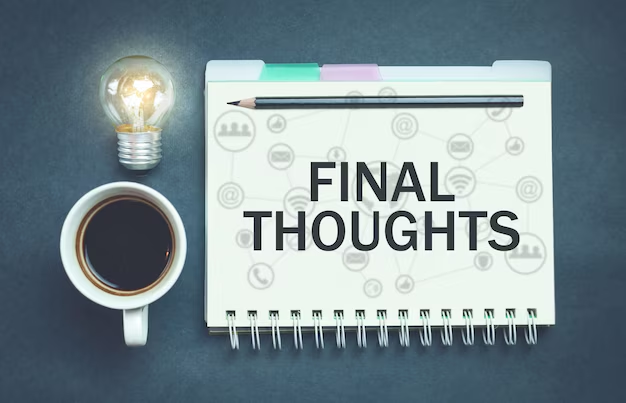

.jpg)



.png)
.png)
.png)
.png)
.png)
.png)
.png)
.png)
.png)
.png)
.png)
.png)
.png)
.png)
.png)










.png)
.png)
.png)
.png)
.png)
.png)

.png)





.png)