How to Conduct a Literature Review in Notion (Step-by-Step Guide + Free Template)
✨ Introduction
A literature review is a critical part of any academic writing process. It allows researchers to evaluate what has already been studied, identify gaps in the field, and build a strong foundation for their research question. However, managing dozens (or even hundreds) of sources can be overwhelming.
That's where Notion comes in. With flexible databases and customizable templates, Notion can transform your literature review from a chaotic pile of PDFs into an organized, searchable system.
In this post, I’ll explain how I conduct my literature reviews using Notion and share a free template you can duplicate and start using immediately.
🔍 Step-by-Step Guide to Using Notion for Literature Reviews
✏️ Step 1: Set Up Your Literature Review Tracker
Start by duplicating the free Literature Review Tracker template (link below). The table includes:
| Column | Description |
|---|---|
| ✅ Reviewed | A checkbox to track what you've read |
| 📘 Title | Title of the article or book |
| ✍️ Author(s) | Author(s) of the source |
| 📅 Year | Year of publication |
| 🎯 Key Argument | Main argument in 1–2 lines |
| 🧠 Insight Summary | Your full notes or summary |
| 🏷️ Theme | Choose from Theory, Method, Gap, Findings |
| 📌 Citation | Ready-to-use citation (APA, MLA, Harvard) |
📚 Step 2: Add and Tag Your Sources
Whenever you find a new source:
Add it to the table
Fill in the year, author, and key argument
Choose a theme from the dropdown (or create your own)
Paste your formatted citation
Use filters or sorts to easily group your sources by theme or publication year.
📈 Step 3: Analyze Your Notes
Over time, patterns will emerge:
Are most sources focused on theory?
Is there a clear gap in methodology?
Use these insights to craft your literature review section logically.
📆 Step 4: Link to Your Research Dashboard
If you’re already using the Research Paper Dashboard (from my previous post), you can embed your Literature Tracker directly into your project page.
📅 FREE Notion Template
Click here to duplicate the Literature Review Tracker into your workspace:
✨ Bonus Tips:
Use the "Review" checkbox to mark completed readings.
Add comments or color tags for priority sources.
Export your table into a .csv or PDF for offline backup.
📖 Conclusion
Notion helps transform the messy, time-consuming task of literature reviewing into a streamlined, enjoyable process. With just one free template, you can keep everything organized, searchable, and easy to reference when writing your final paper.
Let me know in the comments: What other academic tools would you like me to create in Notion?


.jpg)





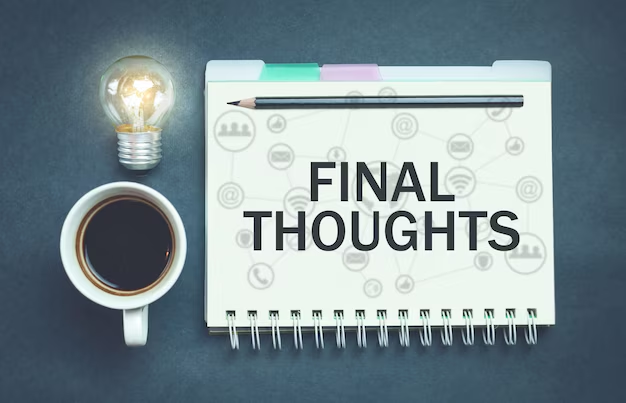




.png)
.png)
.png)
.png)
.png)
.png)
.png)
.png)
.png)
.png)
.png)
.png)
.png)
.png)
.png)










.png)